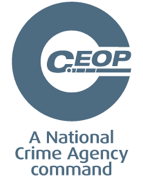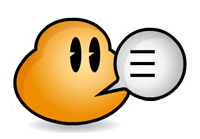Online Safety
The Vision At Danemill Primary School
To create e-confident learners:
- Who are able to find, access and process information.
- Who have the skills to choose and use technology efficiently and adapt their skills to meet the challenge of new technologies.
- Who can use a range of technologies to communicate effectively and appropriately.
Children at Danemill Primary School use the Internet on a regular basis as an integral part of their learning. In school, we have regular eSafety activities to remind children of the importance of keeping themselves safe online.
In our changing world, children are ever more exposed to a variety of different media and information. Increasing provision of the Internet both in and out of school brings with it the need to ensure our learners are safe!
Tips Tricks and Links to help keep safe online
- Make sure your child understands they should keep new online friends strictly online. If someone asks to meet them in the real world they must tell you about it. If someone they don’t know asks to be their online friend they must ask you first.
- The UK Safer Internet Centre provides tips, advice and resources to help keep children safe online. – Safer Internet Advice Centre
- Know how to use the CEOP Button and how to report to the CEOP Centre if you are concerned about someone’s online behaviour towards your child. Parents and children can both report at CEOP or ThinkUKnow
- Visit www.thinkuknow.co.uk/parents/ or www.childnet.com/parents-and-carers for more information.
- Visit the age-appropriate related sites: 5-7s (Hector’s World), 8-10 (Cybercafe) or watch one of the films on the 11-16s site.
- Useful video resources can be found at www.bbc.co.uk/cbbc/topics/stay-safe
- Visit https://www.flipsnack.com/FA7569CC5A8/digital-parenting-by-vodafone-2021-edition/full-view.html
At Danemill, we support children to follow the SMART rules:
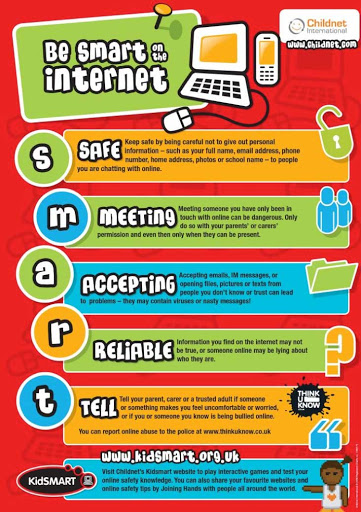
If you have an Online Safety concern, please contact the school via this email – office@dsatdanemill.org using the subject ‘Online Safety Concern’ Alternatively, use the CEOP reporting tool to raise your concern –
Online Safety Newletters
2022-2023
TikTok

- What are the risks?
- How do I keep my children safe?
Watch the clip below to find out more.
Among Us

Among Us is a popular space-themed online game where players take on various tasks. Some TOP TIPS to keep children safe while playing;
- play with your children
- use ‘private lobbies’ so you always know who you are playing against
- deactivate your credit card details
- use a pretend name for your online character – never your own
- talk to your child about the potential dangers
Roblox

- What are the risks?
- How do I keep my children safe?
Watch the clip below to find out more.
Cyberbullying & esaftey
Important aspects of e-Safety and Cyberbullying are as follows:
- Understanding what is bullying and who gets bullied.
- Knowing it is okay to say “No”.
- Understanding where to get help and how to report bullying if you come across it.
- Knowing how to stay safe on-line.
Tips and Useful Links
Make sure your child understands they should keep new online friends strictly online. If someone asks to meet them in the real world they must tell you about it. If someone they don’t know asks to be their online friend they must ask you first.
Know how to use the CEOP Button and how to report to the CEOP Centre if you are concerned about someone’s online behaviour towards your child.
The following links provide some great information: